In our hyper-connected world, secure messaging apps have become vital for safeguarding private communication. But with a plethora of options boasting end-to-end encryption and other security features, choosing the “best”

Never Forget Again: Master the Art of Saving App Passwords on iPhoneNever Forget Again: Master the Art of Saving App Passwords on iPhone
Remembering countless passwords can be a mental marathon, especially in the app-dominated world we live in. Fortunately, your iPhone offers built-in solutions to tame password chaos and ensure secure access
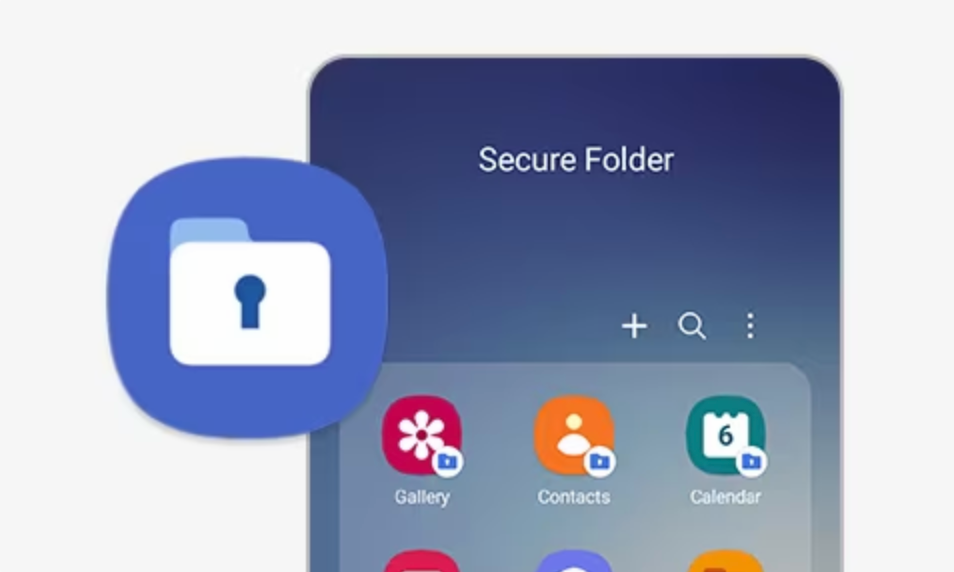
Bridging the Gap: Transferring Your Secure Folder to a New PhoneBridging the Gap: Transferring Your Secure Folder to a New Phone
Samsung’s Secure Folder offers a haven for your sensitive data, isolating it from your phone’s main environment. But when it comes to upgrading to a new phone, transferring this protected

Removing Apps from Your Secure Folder: A Guide for Protecting Your PrivacyRemoving Apps from Your Secure Folder: A Guide for Protecting Your Privacy
The Secure Folder feature on Samsung smartphones provides a valuable tool for safeguarding sensitive information and applications. This isolated environment ensures your private data and apps remain separate from your

Securely Sending Your Emails: A Guide to Outlook’s Security FeaturesSecurely Sending Your Emails: A Guide to Outlook’s Security Features
In today’s digital world, safeguarding sensitive information is more crucial than ever. This is especially true when it comes to email communication, where confidential data can be easily compromised. Fortunately,
